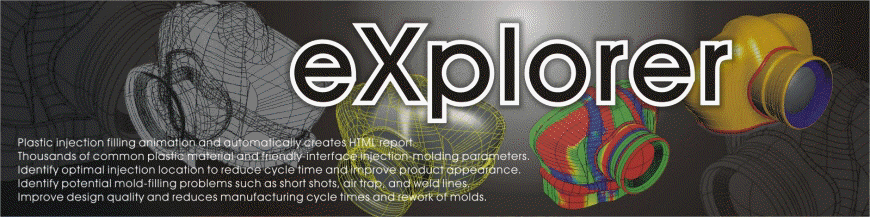Upwind Technology Inc. |
|
Smarter Faster CAE |
|
|
|
Part Design - eXplorer
|
Design in 3D, Analyze
in 3D
|
Moldex3D eXplorer is a true 3D integrated tool for designers to perceive different part design and mold design options during early stage. Many designers are designing plastic parts with significant 3D characteristics and wall thickness variations by using 3D CAD software. In the past, they need to simplify the models into 2D before performing analysis. The simplification inevitably compromises analysis accuracy and often leads to significant errors. Moldex3D eXplorer seeks to provide a user-friendly interface for every CAD users to access Moldex3D’s leading true 3D flow simulation results. With Moldex3D eXplorer, CAD users can easily setup analyses with only a few clicks in their familiar CAD environment. In other words, no additional training, CAD conversion or meshing job are needed. Moldex3D eXplorer is currently available in Pro/ENGINEER, SolidWorks and NX. It will soon be available in most of the mainstream CAD software. |

High Performance
Parallel Computing
 |
Automatically Meshing and Injection Knowledge
 |
Benefits and Key Features
|
? Fully embedded
in mainstream CAD, no additional training is needed. ? Fully automatic 3D mesh generation, no user intervention and CAD conversion are needed. ? Accurate 3D results rendering, smart animations and automatic HTML report generation. ? High performance 3D filling simulation supported by parallel computing up to 4 cores. ? Complete plastic material database (>5,000 grades) and friendly interface for setting molding parameters. ? Capability of optimizing gate location for improving product quality and appearance. ? Capability of identifying potential molding problems such as short shots, air traps and weld lines, etc. ? Capability of improving design quality and reducing cycle times and avoiding rework of molds. |
Requirements
|
|
[Back]